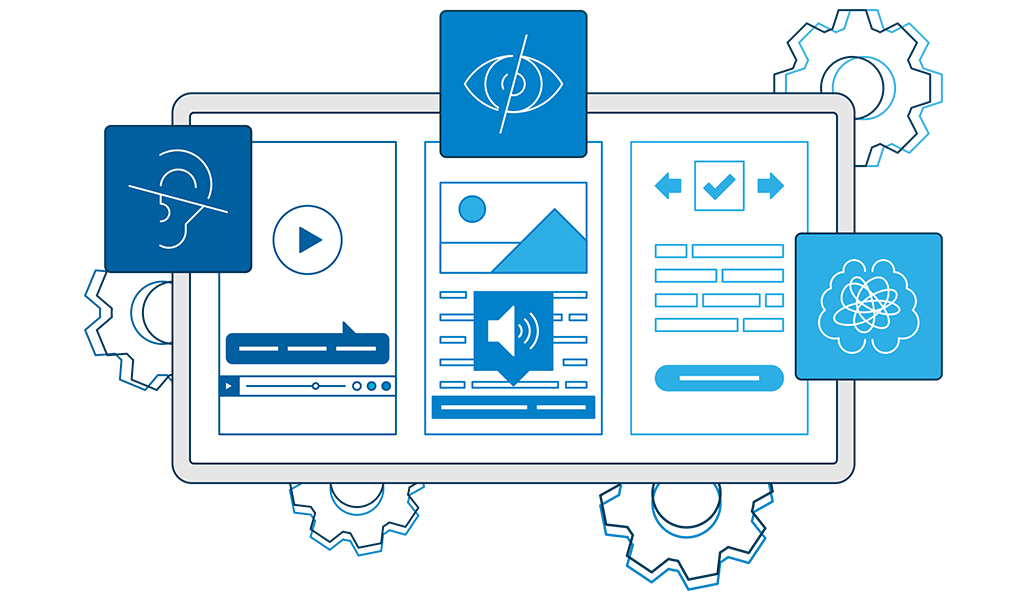Modern software should be without barriers. But what kind of barriers can software have and for whom? And how can software companies eliminate them? The general understanding of accessible software mostly refers to the fact that people with disabilities or other physical limitations can use it well. For example, software designed in this way reduces the risk of confusion between color representations on the monitor in the case of red-green vision impairment, or makes it easier for people with Parkinson’s disease to use the mouse. This is an important requirement that modern software should fulfill.
Thinking the approach that all users should not have any barriers in the way of operation consistently further, it quickly becomes apparent that everyone experiences limitations to a greater or lesser extent when using a computer. For example, even for users with normal vision, elements of the program interface can be difficult to recognize on a bad screen, the environment can be too noisy to concentrate, or the mouse cannot be operated due to a current hand injury. Accessibility therefore addresses everyone!
Accessibility as a standard
For consumer software, reducing or eliminating operating barriers has long been standard practice. For example, I can increase the font size on my iPhone or have texts read aloud to me. The Web Content Accessibility Guidelines (WCAG) were established early on for the World Wide Web. As an international standard, they provide developers with guidelines for making websites accessible to as many people as possible. They have become the de facto standard for accessible user experiences and are even referenced in legislation on equality for people with disabilities.
Remove barriers – release forces
For me, following these standards does not only mean fulfilling my responsibility as a product designer. It also simply means a guaranteed improvement in product quality – for all users. After all, it’s not just users with special visual impairments who benefit from high-contrast displays or keyboard controls, to name just two examples. Entrepreneur and accessibility advocate Debrah Ruh put it succinctly: “Accessibility allows us to tap into everyone’s potential.” I think that fits perfectly with our claim at CONTACT: Energizing great minds.