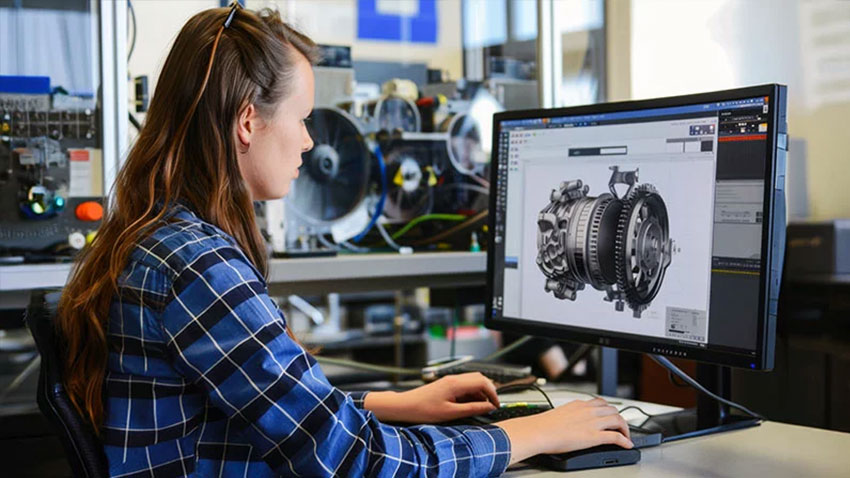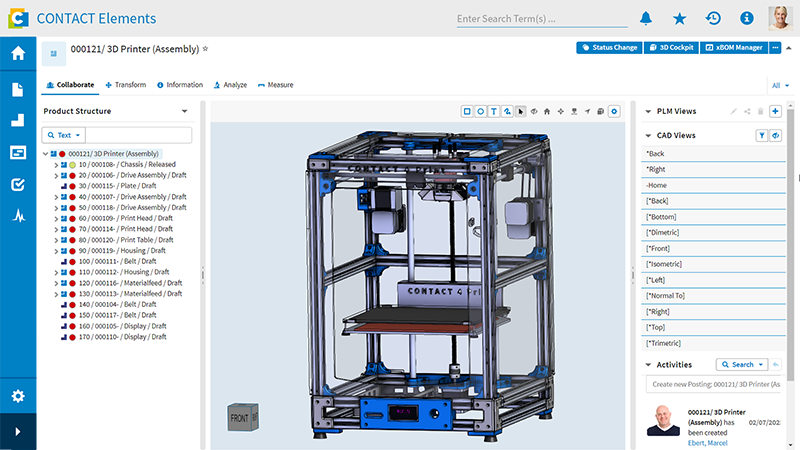How we support SaaS customers in Customer Success Management
Introducing Product Lifecycle Management (PLM) software is a significant step. The Cloud PLM system serves as a central hub for the development, management, and optimization of products throughout their entire lifecycle – from initial concept through production, service, and recycling. To ensure it yields results quickly, you need to set the right course from the outset. This is where our Customer Success Management comes in.
In this article, you will learn how Customer Success Management ensures a smooth and secure start with the CIM Database Cloud PLM system.
Onboarding in twelve weeks
To make your start with the Cloud PLM system as efficient as possible, we utilize our Fast Forward Approach. In a 12-week onboarding program, your key users will gradually learn all the essential functions of the system. Beyond the basic functions, we also provide you with industry best practices. This way, your team combines theoretical knowledge with practical expertise, enabling them to integrate the software into their daily workflow quickly.
The three pillars of the Fast Forward Approach
- Structured Onboarding: PLM projects require a clear structure. From the initial steps to the extensive functionalities of CIM Database Cloud: We ensure that all employees confidently use the new system and enthusiastically embrace the possibilities of holistic product data management.
- Active Support: During implementation, we stand closely by your side, answering questions and providing assistance to resolve potential obstacles in advance. Our support doesn’t end with the onboarding. We help you secure the long-term success of your Cloud PLM system.
- Sustainable Success: Our primary goal is to enable you to work independently and efficiently with the Cloud PLM system after onboarding. We empower your teams to leverage the full potential of the software and create long-term value for your company.
This is how the Cloud PLM implementation process looks
In weekly onboarding sessions, we guide you intensively through the main modules of CIM Database Cloud. The focus is not only on the mere operation (how) but also on strategic understanding (why), to unlock the full potential of the software for your business processes and secure your long-term success.
Key users solidify their knowledge through a dedicated self-study phase. This ensures that they confidently master all relevant basic functions by the end of the onboarding. In this way your team is optimally prepared for daily work with the Cloud PLM system.
What our customers say about their onboarding process:
“Thanks to the excellent collaboration with the Customer Success Manager, we were able to quickly and efficiently map our processes within the CONTACT SaaS PLM system, CIM Database Cloud, and successfully bring it into production. The close contact greatly facilitated our understanding of the CONTACT SaaS PLM system’s methodology and helped us find the right settings for our needs.”
Lena Döhl, Head of Mechanical Design, SAS Softec GmbH
“At bulthaup, we see the use of CDB Cloud as a foundation for realizing our vision of the digital twin. The guided onboarding by a Customer Success Manager from CONTACT gives us the opportunity to quickly use a fully operational and productive system. The clearly structured onboarding process, led by the Customer Success Manager, allows our employees to work productively with minimal training time. A major advantage is also the direct exchange with the CSM when it comes to issues or questions regarding the methodology.”
Alexander Weyda, HEAD of IT, bulthaup GmbH & Co. KG, Authorized Signatory and Member of Executive Management
Conclusion
The introduction of a Cloud PLM system is more than just a technical innovation. It is a strategic transformation that significantly shapes your organizational culture. To ensure this transformation succeeds, our Customer Success Management team accompanies you from start to finish with our proven Fast Forward Approach. In just 12 weeks of onboarding, we guide you securely and purposefully through the implementation of CIM Database Cloud.
Discover all the features that CIM Database Cloud offers you now.