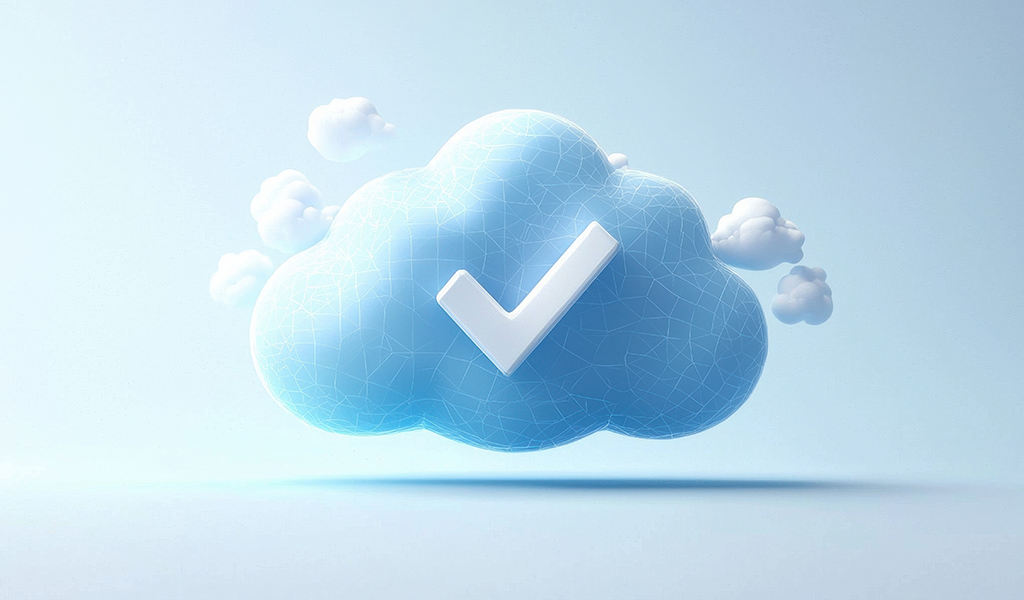Efficient User and Access Management in Product Lifecycle Management
As companies grow, drive innovation, and navigate staff changes, the number of user accounts naturally increases. Every tool — whether for customer management or team collaboration — requires its own user account. This poses a significant challenge for the IT department, as every request, such as adding new users or modifying permissions, consumes valuable resources. This effort can be minimized with SCIM (System for Cross-Domain Identity Management) — efficiently, securely, and user-friendly.
In this article, learn how SCIM facilitates the entire process of managing user data in Cloud PLM systems through automated identity lifecycle management.
What is SCIM?
SCIM is an open standard designed to facilitate the exchange and synchronization of user data and permissions across different applications and systems. It was developed to minimize administrative effort in managing user data while enhancing security.
SCIM allows organizations to manage user accounts centrally. Related information is automatically transferred to other applications, such as Cloud PLM systems.
Why is SCIM important for Cloud PLM Solutions?
Without an automated solution like SCIM, companies face two challenges when managing user data and access rights in Cloud PLM systems:
• High manual effort: Users must be created, updated, or deleted individually across multiple systems.
• Security risks: Outdated user accounts in PLM systems can create security vulnerabilities.
What are the Benefits of using SCIM in Cloud PLM Systems?
SCIM significantly reduces the effort required to manage user accounts. It seamlessly connects identity management systems with enterprise applications, eliminating the need to develop and maintain custom integrations.
This relieves the IT department and employees in other departments benefit from Single Sign-On (SSO). With a single login, they gain access to all necessary applications. This streamlines workflows and reduces password reset requests by up to 50%. By minimizing administrative tasks, more time is available for core tasks. Automated synchronization ensures that user data remains up-to-date and consistent across all systems.
Security also increases significantly in combination with Single Sign-On. Thanks to centralized SSO authentication based on OpenID Connect (OIDC), there’s no need to have a separate password for each account. This reduces security risks related to weak or reused passwords. Companies can enforce security policies more consistently and integrate new workflows or applications more easily. At the same time, they maintain full control over user accounts.
Can Companies use the SCIM Interface with CIM Database Cloud?
The SCIM interface is now available for CIM Database Cloud. It is part of the CIM Database Cloud infrastructure and does not incur additional licensing costs.
Conclusion
SCIM is a standard that automatically synchronizes user data and permissions across different systems. By integrating SCIM into Cloud PLM solutions, companies can streamline their processes, reduce security risks, and minimize administrative overhead.
Take advantage of the benefits of cloud-based PLM software now: CIM Database Cloud is the solution for end-to-end digital product development with an integrated SCIM interface.